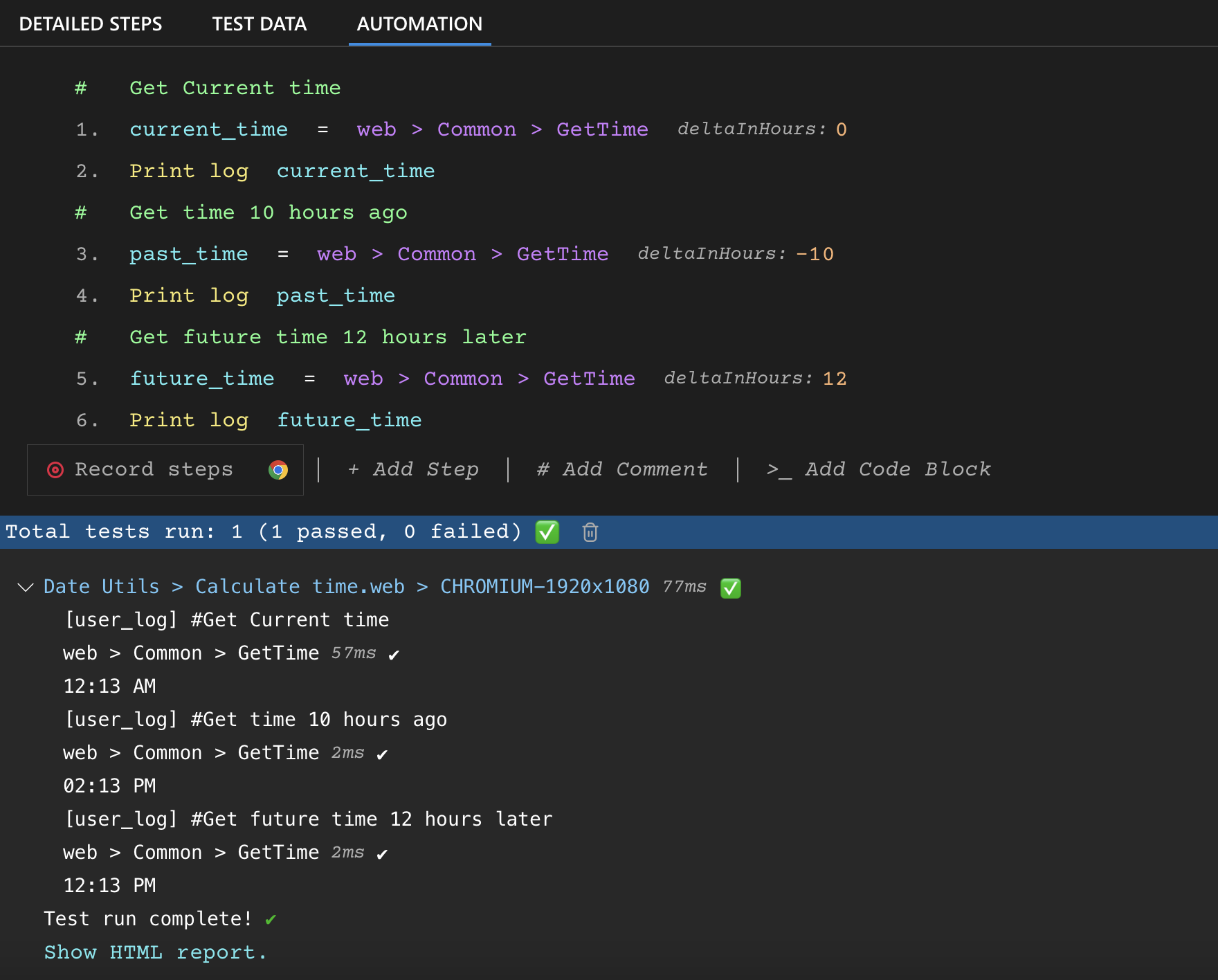Create Current, Past and Future Times
Creating dynamic times can be essential for various testing scenarios, such as scheduling events, setting deadlines, or validating time-related functionalities. DevAssure's Advanced Code Blocks feature allows users to write custom JavaScript code to generate current, past, and future times.
Learn more about Advanced Code Blocks
- Getting started: /docs/DevAssure/Code%20Blocks/codeblock/
- Use NPM Libraries in code blocks: /docs/DevAssure/Code%20Blocks/npmLibraries/
Function to create the time using a delta parameter
const timeOptions = {
hour: '2-digit',
minute: '2-digit',
hour12: true
};
const currentDate = new Date();
const futureDate = new Date(currentDate);
if (deltaInHours != 0) {
let diff = Number(currentDate.getHours()) + Number(deltaInHours);
futureDate.setHours(diff);
}
const formattedFutureTime = futureDate.toLocaleString('en-US', timeOptions);
The code above defines a function to create a time based on a delta parameter, which represents the number of hours to add or subtract from the current time. Here's a breakdown of how it works:
- Time Options Object: The
timeOptionsobject specifies the formatting options for the time, including the hour, minute, and whether to use a 12-hour clock. - Current Date: The
currentDatevariable holds the current date and time - Future Date: The
futureDatevariable is initialized to the current date. If thedeltaInHoursparameter is not zero, the code adjusts the hour of thefutureDateby adding thedeltaInHoursvalue. - Formatted Time: The
formattedFutureTimevariable holds the formatted time string based on the specified options.
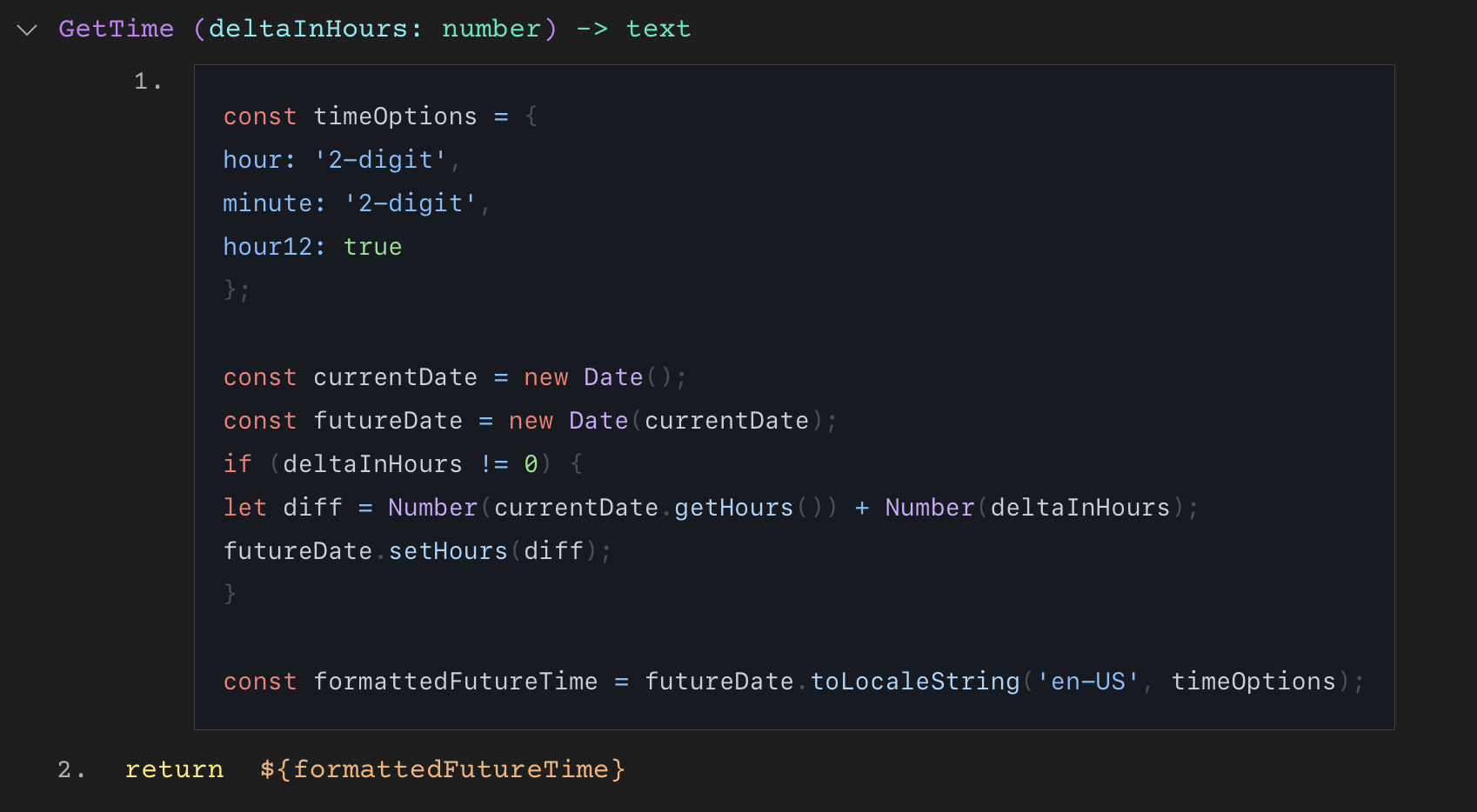
Sample DevAssure code