Best White Box Testing Tools in 2025
White-box testing isn’t new but in 2025, it’s finally getting the spotlight it deserves.
Software has evolved. It’s more layered, more distributed, and frankly, harder to trust without looking under the hood. Testing what an app does is one thing. But knowing how it does it? That’s where white-box testing comes in.
You’re not just checking results—you’re tracing logic. Following code paths. Spotting the quiet edge cases that never show up in happy-path tests.
And catching issues early really matters. One report by Ten10 found that fixing bugs after a release can cost 30 to 100 times more than fixing them during development.
That’s why more teams are moving beyond surface-level checks and leaning into tools that give real visibility.
There are plenty of white-box tools on the market today—some smart, some noisy, some promising more than they deliver. So how do you figure out what’s actually useful?
Let’s walk through the ones worth your time.
What Is White Box Testing in the Modern Context?
White box testing is about testing the code from the inside out. Instead of checking just the outputs, it dives into the logic, structure, and flow of the code ensuring each condition and path behaves as expected.
Today, it's not just about code coverage. With automation and smarter tools, white box testing is now faster, more accessible, and critical for catching bugs that surface deep in the code.

A Quick Example

Say you’ve got a simple function:
A black-box test might check a couple of values—“premium” gets 20% off, “standard” gets 10%. Looks fine.
But a white-box test? It would dig deeper:
- Did we test what happens if user_type is None?
- What if someone passed in an unexpected string?
- Did we cover all code paths? Any unreachable logic?
That’s the kind of depth you want when bugs are expensive.
Criteria for Evaluating White Box Testing Tools
White-box testing isn’t a one-tool-fits-all situation. What works for one team might be totally out of place for another. Below are some key things worth paying attention to:
- Language and Framework Support: This one’s foundational. The tool should speak your language literally. Whether that’s Java, Python, C++, or a mix of everything. And if you’re working across microservices or hybrid stacks, even better if it handles multiple languages without choking.
- Code Coverage Capabilities: Don’t stop at line coverage. That’s just the starting point. Look for tools that go further into branch coverage, condition logic, and actual execution paths. It’s this depth that helps catch the stuff that usually sneaks past tests.
- Static and Dynamic Analysis: Here’s the breakdown: static analysis checks your code without running it. Dynamic analysis runs it and observes what happens. Ideally, your tool should support both so you can find issues before they run, and while they run.
- CI/CD and IDE Integration: This can be a dealbreaker. If a tool doesn’t fit neatly into your workflow, no one will use it. The good ones plug right into GitHub Actions, Jenkins, IntelliJ, VS Code whatever your team’s already working on. No jumping through hoops.
- Security and Compliance Readiness: If your software touches regulated environments (think finance, healthcare, aerospace), you’ll want a tool that understands that world. Look for built-in support for SAST, audit logging, or frameworks like MISRA and OWASP.
- Usability and Learning Curve: This is more important than it sounds. Some tools feel like they were made for research papers. Others are fast, clean, and usable out of the box. Pick something your team can run with, without needing a two-week training course.
- Test Maintenance and Scalability: Testing isn’t “set it and forget it.” It needs to evolve with your code. The best tools make it simple to refactor tests, handle flaky logic, and scale with you over time. If that part’s messy, your testing process will slow down in no time.
Top White Box Testing Tools in 2025
White-box testing tools have come a long way. Here are some of the best options worth considering this year:
1. Parasoft C/C++test

Best for: Safety-critical C/C++ applications in automotive, aerospace, and embedded systems
Parasoft’s C/C++test offers a comprehensive suite for static analysis, unit testing, runtime error detection, and compliance reporting—all in one platform.
What stands out:
- Supports industry standards like MISRA and ISO 26262
- Strong ALM/toolchain integration for full traceability
- Robust support for legacy and embedded C/C++ codebases
Limitations:
- Steep learning curve for new users
- May be cost-prohibitive for small teams
Enterprise Fit: Excellent for industries where safety, compliance, and traceability are non-negotiable.
2. EvoSuite

Best for: Java dev teams looking to automate unit test creation
EvoSuite uses evolutionary algorithms to generate high-coverage JUnit tests directly from your source code.
What stands out:
- Speeds up test coverage with minimal manual effort
- Easy integration with Maven/Gradle
- Fully open-source and extensible
Limitations:
- Java-only support
- Auto-generated tests may need human refinement
Enterprise Fit: A time-saver for Java teams aiming to expand test coverage without starting from scratch.
3. Coyote C++
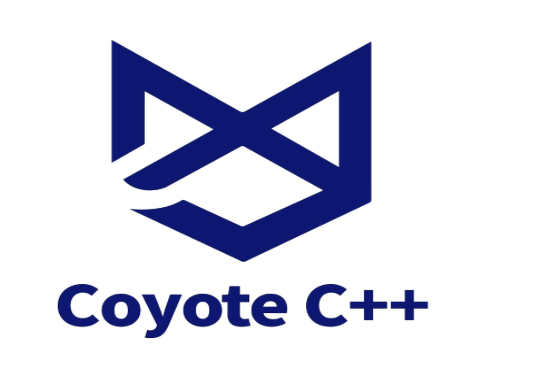
Best for: Deep logic testing in complex C++ applications
Coyote uses concolic testing (a mix of concrete and symbolic execution) to explore tricky execution paths most tests miss.
What stands out:
- Great at uncovering hard-to-find logic bugs
- High path coverage in critical C++ functions
- Suited for deeply nested logic and edge conditions
Limitations:
- Still emerging in industry adoption
- Focused only on C++, no cross-language support
Enterprise Fit: Ideal for engineering-heavy orgs that need surgical-level test depth in C++ code.
4. Veracode SAST

Best for: Teams prioritizing secure code analysis in CI/CD
Veracode integrates static security testing into your build process, helping teams catch vulnerabilities early.
What stands out:
- Multi-language support across modern stacks
- Policy enforcement and risk reporting out of the box
- Well-established in security and compliance circles
Limitations:
- Stronger on security scanning than structural test coverage
Enterprise Fit: A smart choice for companies where DevSecOps and code security are non-negotiable.
5. Code Intelligence (CI Fuzz / AFL++ / Jazzer)

Best for: AI-powered fuzzing and security-first test automation
This suite of tools uses fuzzing and LLM-guided suggestions to surface crashes, vulnerabilities, and code weaknesses automatically.
What stands out:
- Supports Java, C/C++, Rust, and more
- Integrates with modern CI tools
- Jazzer++ brings AI-based test generation to the mix
Limitations:
- Requires setup and familiarity with fuzzing workflows
- Not suited for every codebase or test scenario
Enterprise Fit: A top pick for teams building hardened APIs, low-level code, or anything exposed to the public.
6. PITest (Mutation Testing for JVM)

Best for: Java/Kotlin teams aiming to assess and improve test suite effectiveness
PITest (also known as PIT) injects faults called “mutants” into your code to see if your tests catch them. It goes beyond coverage numbers, revealing test blind spots and highlighting areas where your suite isn’t rigorous enough.
What stands out:
- Produces detailed mutation reports alongside coverage
- Integrates easily with Maven, Gradle, JUnit, and CI tools
- Helps improve test quality by measuring mutant kill rate
Limitations:
- Adds compute time — full mutation runs can be slow
- Needs selective usage on large codebases to avoid overload
Enterprise Fit: Ideal for teams striving for deeper test quality and readiness for refactoring or complex business logic.
| Tool | Language Support | Type of Testing | Best For | Limitations |
|---|---|---|---|---|
| Parasoft C/C++test | C, C++ | Static + Dynamic Analysis | Safety-critical and compliance-heavy systems | Complex setup, high cost |
| EvoSuite | Java | Automated Unit Test Generation | Speeding up Java test coverage | Java-only, some test cleanup needed |
| Coyote C++ | C++ | Concolic (Symbolic + Concrete Execution) | Exploring deep logic paths in C++ | Niche adoption, C++ only |
| Veracode SAST | Multiple (Java, C#, etc.) | Static Security Analysis | Integrating security into CI/CD | Security-focused, less on logic testing |
| Code Intelligence | Java, C/C++, Rust, Go | AI-powered Fuzz Testing | Discovering vulnerabilities via fuzzing | Needs tuning, not ideal for all code |
| PITest | Java, Kotlin | Mutation Testing | Improving test rigor for Java/Kotlin | Slower runtime, not suited for large codebases |
Wrapping It Up: Smarter Testing Starts Here
White-box testing gives you what black-box testing can’t—real visibility into how your code behaves at its core.
In 2025, there are more tools than ever claiming to offer that depth. But having the right tools isn’t enough. What really moves the needle is how you connect them, automate them, and keep your testing flowing without friction.
It brings your white-box testing strategy under one roof—connecting best-in-class tools, triggering the right tests at the right time, and giving your team clear insights into what’s working (and what’s not).
