A Complete Guide to Test Management in Software Testing
Software teams push for speed. Every sprint, every release has the same goal — ship faster, ship cleaner. But somewhere between test creation and release notes, things start slipping.
One test case gets cloned twice. Another sits outdated in a shared folder. Reports don’t line up. And before you know it, the QA cycle feels more like a puzzle than a process. That’s when the bugs start leaking through.
According to a CISQ study, poor software quality drained over $2.4 trillion from U.S. companies in 2022 — much of it due to messy testing practices and rework. It’s a reminder that testing isn’t the bottleneck. Managing it well is.
Because good test management is about giving teams visibility, saving time, and keeping releases predictable. And that’s what we’re unpacking here in this post.
What Is Test Management in Software Testing?
When a build fails and half the team is digging through old reports to figure out what went wrong, that’s not a testing issue — it’s a management one. Test management is what keeps all of that in order.
In simple terms, test management is the process of planning, running, and tracking software tests from start to finish. It helps QA teams stay organized, trace every test back to a requirement, and make sure nothing slips between tools or people.
It’s less about dashboards and more about keeping control when things get messy — knowing what’s been tested, what’s pending, and what needs fixing before release.
Here’s what it usually involves:
- Keeping all test cases in one place instead of scattered across spreadsheets.
- Mapping tests to requirements so you know exactly what’s being validated.
- Tracking executions in real time to see what passed or failed.
- Managing defects with context, so QA, Dev, and Product stay aligned.
At its best, test management turns chaos into clarity — giving teams the confidence to release faster without losing visibility.
_Read More: Top 5 Test Management Tools_
Why Is Test Management Important?
Testing isn’t the hard part — keeping it organized is, and that’s exactly where test management makes all the difference. Here are some of the key benefits it brings to QA teams:
-
Brings Visibility to the QA Process
When everyone — developers, testers, and managers — can see the same test data, things move faster. You stop guessing what’s been covered and start spotting gaps before they hit production. -
Reduces Duplication and Confusion
Without a proper system, teams often end up writing the same tests twice or running outdated ones. Test management keeps everything in one place so effort goes into improving coverage, not repeating it. -
Speeds Up Debugging and Root Cause Analysis
A failed build doesn’t have to mean panic. With traceability across cases, defects, and environments, it’s easier to see why something broke instead of just that it broke. -
Keeps Teams Aligned Across Roles
QA, Dev, and Product often speak different languages. A shared test management system bridges that gap so that everyone’s on the same page, following the same trail of evidence. -
Improves Release Confidence
Knowing what’s tested (and what’s not) makes decision-making faster. Teams can ship knowing exactly what risks exist instead of hoping nothing breaks post-deploy.
If your team’s already feeling the weight of scattered test data and manual tracking, DevAssure was built to handle exactly that.
It’s a next-gen test management and automation platform designed to keep QA cycles intelligent, not just organized.
With AI-assisted planning, real-time traceability, and deep CI/CD integrations, DevAssure helps teams move from reactive testing to predictive quality assurance. It’s not just about tracking — it’s about helping your QA process learn and adapt with every build.
👉 Curious how this works in action? Schedule a demo with our team.
How Does Test Management Work?
If you’ve ever been in a sprint where tests are running but no one knows what’s passing or failing, you already get the point of test management. It’s what keeps all that noise in check — turning random test runs into a process that actually tells you something useful.
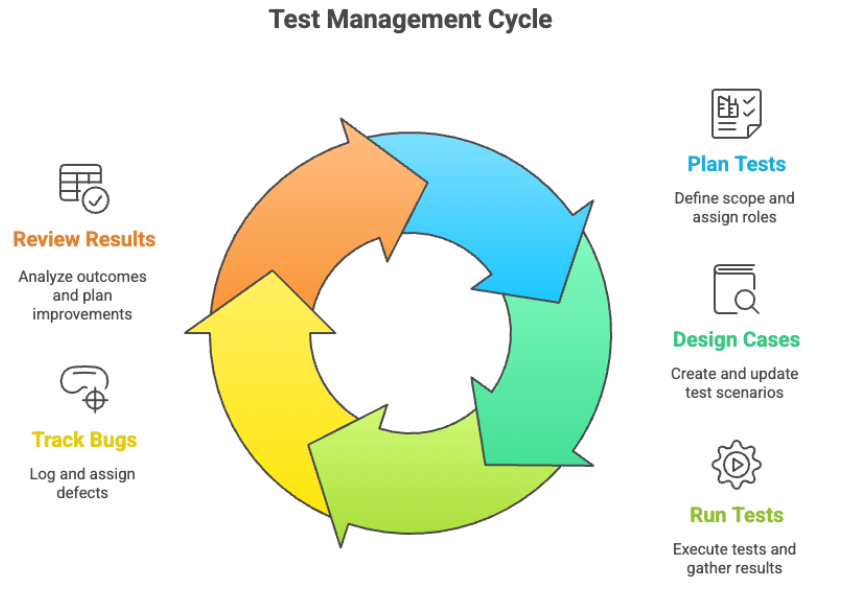
Test Management Cycle Overview
Image Alt Text: Illustration of the test management cycle showing five key stages.
- Planning the Tests: Teams figure out what needs testing, which features are risky, and who’s handling what. It’s just to ensure nobody’s stepping on the same work twice.
- Designing the Cases: Test cases get written or updated. They’re linked to requirements or stories so everyone knows what’s being validated and why. Half the battle is keeping these cases relevant as the product evolves.
- Running the Tests: This is where the real action happens — manual runs, automation triggers, smoke tests before release. Results start rolling in, and patterns show up fast when something’s off.
- Tracking the Bugs: Every failure tells a story. Teams log defects, tag owners, and trace them back to the right module. It’s not glamorous, but this is where most of the learning happens.
- Reviewing the Results: Once the dust settles, reports help show what worked, what didn’t, and where to tighten coverage next time. Good teams take notes for the next sprint.
What Are the Key Components of a Test Management System?
A proper test management setup keeps the entire testing process connected, from planning to reporting. Here’s what usually makes it work:
-
Test Repository:
Think of this as the team’s memory. It holds every test case — old, new, automated, manual. When it’s organized, you don’t lose hours digging through random folders or outdated docs trying to find the last version that worked. -
Requirement Mapping:
Each test should connect back to a feature or story. This link helps when something breaks and you can trace the issue straight to its source instead of guessing where it came from. -
Execution Dashboard:
This is your bird’s-eye view. You see what’s running, what’s failed, and what’s slowing the release. It’s simple, but during a tight sprint, that view saves everyone a lot of back-and-forth. -
Defect Tracking:
Every bug tells a story. A good test management system makes sure none of those stories get lost. You can log, prioritize, and assign defects right away, keeping QA and Dev in sync. -
Integrations and Reporting:
Most tools don’t live alone anymore. They hook into CI/CD pipelines, automation frameworks, and dashboards. That integration keeps data flowing and lets you analyze test results without exporting ten different reports.
Common Challenges in Test Management
Every QA team hits a point where testing feels less like quality assurance and more like controlled chaos. Here are some of the usual trouble spots in test management:
-
Scattered Test Data:
Tests live across tools, folders, and spreadsheets. When that happens, version control becomes a guessing game, and no one’s sure which set of results is actually current. -
Poor Traceability:
A test fails, but no one remembers what requirement it belongs to. Without a clear link between cases and features, debugging turns into detective work. -
Communication Gaps:
QA logs the defect, Dev fixes it, but Product never gets the update. It sounds small, but those silos slow everything down, especially near release time. -
Manual Overload:
Teams still tracking tests by hand spend more time updating sheets than running actual tests. The more manual the process, the easier it is for something important to slip through. -
Lack of Real-Time Visibility:
By the time reports reach the team, half the data is outdated. Without live updates, decisions get delayed, and releases lose rhythm.
Best Practices for Effective Test Management
There’s no magic framework for perfect test management, but a few habits can make a huge difference. Here are some:
-
Plan with the End in Mind:
Start every cycle by defining what success looks like. Know your priorities, your blockers, and what “done” really means before anyone writes a test case. -
Keep Test Cases Lean and Relevant:
Outdated or duplicate cases waste time. Review and clean up regularly so your suite stays sharp instead of bloated. -
Automate the Repetitive Stuff:
If you’re testing the same workflow over and over, script it. Automation frees up QA time for deeper, exploratory testing — the kind that catches real-world bugs. -
Integrate Everything:
Your test management tool should talk to your CI/CD, issue tracker, and reporting tools. When systems share data, you spend less time updating and more time analyzing. -
Learn from Every Cycle:
Treat each release as a feedback loop. Look at failure trends, coverage gaps, and test performance. Insights here can save hours in the next sprint. -
Keep Collaboration Open:
Testing works best when Dev, QA, and Product stay aligned. Keep communication constant so bugs don’t get lost in translation.
Popular Test Management Tools (2025 Update)
| Tool | Best For | Why Teams Like It |
|---|---|---|
| TestRail | Mid to large teams needing structure | Simple UI, solid reporting, and reliable integrations. |
| Jira + Zephyr | Agile teams already living inside Jira | Feels native to existing dev workflows. |
| Xray | Teams focused on traceability | Deep linking between stories, tests, and releases. |
| qTest (Tricentis) | Enterprise QA and automation-heavy pipelines | Handles large-scale CI/CD flows smoothly. |
| PractiTest | Teams that need flexible dashboards | Customizable views and analytics. |
| TestCollab | Smaller or growing QA teams | Lightweight setup and easy onboarding. |
If you’re exploring intelligent test management, check out DevAssure — built for smarter QA workflows.
Why DevAssure Stands Out
Most test management tools help you organize tests — but DevAssure goes a bit further. It’s built for teams that want more than tracking. It’s for those who want testing to think with them.
With DevAssure, you get AI-assisted test orchestration that learns from every run. It ties into CI/CD, test automation frameworks, and defect tracking so your entire QA workflow runs as one connected system.
What sets it apart is how it blends speed with intelligence. You don’t just execute tests — you get insights on coverage gaps, flaky runs, and real-time risk areas.
The Bigger Picture of Test Management
Testing isn’t just about finding bugs anymore — it’s about releasing with confidence. And without the right structure, even the best teams end up reacting instead of improving.
That’s where test management brings order to the chaos — giving teams visibility, traceability, and consistency.
Tools like DevAssure push that one step further, turning testing into an intelligent, continuous loop of learning and optimization.
Because in the end, quality is about how you manage the process.
🚀 See how DevAssure accelerates test automation, improves coverage, and reduces QA effort.
Ready to transform your testing process?
