Web Application Testing Guide
Web applications have become the backbone of every digital business. From online banking to e-commerce, social platforms, and SaaS tools — every user interaction depends on how well a web app performs. But with great functionality comes even greater responsibility — ensuring that your application works flawlessly across browsers, devices, and user conditions.
This Web Application Testing Guide dives deep into the what, why, and how of web app testing — from understanding its importance to exploring the shift from traditional to automated testing. Finally, we’ll see how DevAssure, an AI-powered no-code platform, simplifies the entire process and helps teams test faster, smarter, and with confidence.
What is Web Application Testing?
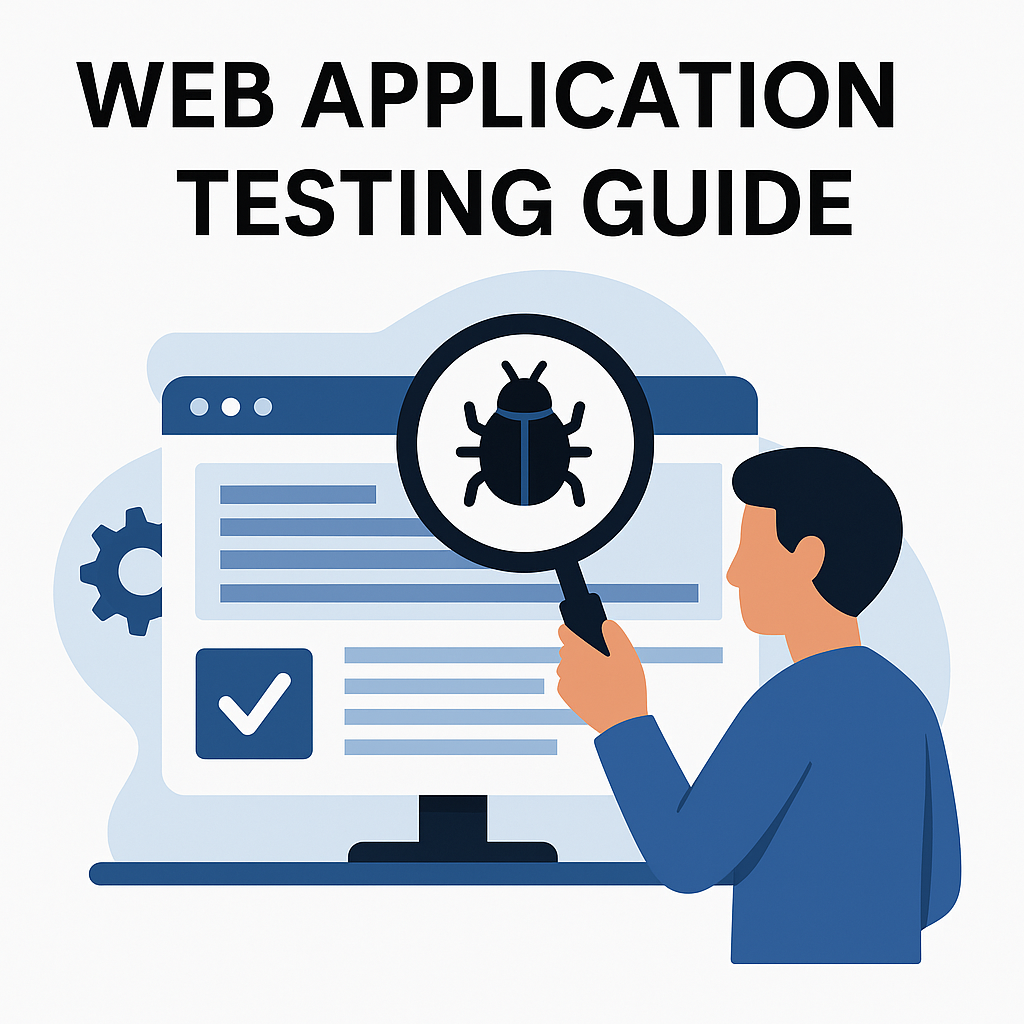
Web Application Testing is the process of verifying and validating the functionality, usability, performance, and security of a web-based application before it goes live. The goal is simple — to ensure that every element of the application works as intended across all environments.
In this testing process, QA engineers assess how the web application performs under different browsers, operating systems, and devices. They check if buttons work correctly, APIs communicate properly, forms validate inputs, and the overall user journey remains smooth and error-free.
Web Application Testing covers several layers such as:
- Functional Testing – Ensuring every feature behaves as expected.
- Usability Testing – Checking if users can navigate easily.
- Performance Testing – Measuring speed, load, and responsiveness.
- Security Testing – Verifying data protection and access controls.
- Cross-Browser Testing – Validating consistency across Chrome, Safari, Firefox, and others.
A well-tested web app not only delivers a seamless user experience but also strengthens brand credibility and conversion rates.
Importance of Web Application Testing
In the digital landscape, first impressions matter — and often, that impression comes from your web app. Studies reveal that 88% of users never return to a website after a poor experience. This statistic alone underscores why Web Application Testing is critical before launch.
Here’s why it’s indispensable:
-
Detecting Bugs Early
Identifying functional issues or broken links before production helps reduce the cost of fixes and avoids negative user feedback post-deployment. -
Ensuring Compatibility Across Platforms
Different browsers render pages differently. Web testing ensures that UI, layout, and features appear and behave consistently across all platforms. -
Optimizing Performance
A sluggish or non-responsive site drives users away. Load and performance testing help ensure fast load times and smooth performance, even during traffic surges. -
Strengthening Security
With increasing data breaches, web applications must be secure. Security testing prevents vulnerabilities like SQL injection or cross-site scripting from slipping into production. -
Enhancing User Satisfaction
A tested web app leads to fewer crashes, better navigation, and higher engagement. The result — happy users and loyal customers.
Web Application Testing isn’t just a step before release; it’s a continuous process that keeps the application reliable, secure, and competitive over time.
Browsers in Web Application Testing
Modern users access web apps through a range of browsers and devices — Chrome on Android, Safari on iPhones, Edge on Windows, or Firefox on Linux. Each browser interprets HTML, CSS, and JavaScript differently. This makes browser diversity a critical part of web application testing.
Why Browsers Matter
A feature that works flawlessly in Chrome might misalign in Safari or fail in Firefox due to rendering differences or unsupported scripts. Browser testing ensures:
- Uniform rendering of UI elements.
- Consistent performance of animations, fonts, and layouts.
- Functional stability across devices and screen resolutions.
The Role of Cross-Browser Testing
Cross-Browser Testing is a key subset of web testing where applications are tested on multiple browsers and platforms.
It helps QA teams:
- Detect UI inconsistencies early.
- Ensure responsive design works seamlessly.
- Deliver the same experience to every user, regardless of their setup.
Platforms like DevAssure make cross-browser testing easier by offering automated test orchestration across real browsers and environments, ensuring complete coverage without manual repetition.
Who Performs Web Application Testing in an Organization
In most organizations, Web Application Testing is a collaborative effort involving different roles within the QA and development ecosystem. Here’s who usually takes part:
- QA Engineers / Testers: They design and execute test cases, report bugs, and ensure that every function behaves as expected.
- Automation Engineers: They write scripts or use automation tools to perform repetitive and regression tests quickly.
- Developers: While their main role is coding, they often perform unit tests or assist testers in debugging failed cases.
- Product Managers / Business Analysts: They validate whether the tested product aligns with business requirements and user expectations.
- Accessibility & Performance Specialists: They focus on compliance, usability, and performance benchmarks.
In agile teams, testing is integrated into every sprint, where developers and testers collaborate closely to ensure early detection of issues — making release cycles shorter and more reliable.
Traditional Web Application Testing vs Automated Web Application Testing
The evolution from manual (traditional) to automated testing has reshaped the software QA landscape. Let’s break down the differences.
| Aspect | Traditional (Manual) Testing | Automated Testing |
|---|---|---|
| Execution | Tests are performed manually by QA testers. | Tests are executed automatically using tools. |
| Speed | Slower — ideal for exploratory or one-off tests. | Much faster, especially for regression and repetitive tasks. |
| Accuracy | Prone to human errors. | Highly accurate and consistent across runs. |
| Maintenance | Requires manual effort to re-run cases. | Automated scripts or no-code tools maintain and re-run tests efficiently. |
| Scalability | Hard to scale across multiple browsers/devices. | Easy to scale — can run thousands of tests in parallel. |
| Cost Efficiency | Lower initial cost but higher long-term effort. | Higher initial setup cost but greater long-term ROI. |
In essence, manual testing remains valuable for usability and ad-hoc exploration, but automated testing is indispensable for modern CI/CD pipelines where speed, accuracy, and consistency are critical.
How DevAssure Helps in Web Application Testing
DevAssure redefines the way QA teams perform web application testing. Designed as a no-code, AI-powered test automation platform, DevAssure bridges the gap between speed and intelligence — helping teams move beyond traditional testing constraints.
Here’s how DevAssure transforms web app testing:
1. No-Code Test Authoring
With DevAssure, QA engineers and even non-technical users can design end-to-end test cases through a simple, intuitive interface — no coding required. This drastically reduces setup time and lowers the dependency on specialized scripting skills.
2. AI-Powered Visual Validation
DevAssure’s AI-driven visual regression engine detects even the tiniest UI changes — pixel shifts, misaligned buttons, or broken layouts — ensuring visual consistency across browsers and releases.
3. Cross-Browser & Cross-Device Testing
The platform supports real-time testing on multiple browsers and devices simultaneously. Teams can validate responsive layouts, behavior, and performance without juggling multiple environments.
4. CI/CD Integration
DevAssure plugs directly into your existing CI/CD pipelines — including Jenkins, GitHub Actions, GitLab, and CircleCI — enabling continuous testing and faster feedback loops.
5. Self-Healing Automation
When a UI element changes (like a button ID or DOM path), DevAssure’s self-healing locators automatically adapt the test to prevent breakage, minimizing maintenance overhead.
6. Unified Omnichannel Testing
Beyond web apps, DevAssure covers API, Mobile, Accessibility, and Visual Testing — all from one unified platform. This makes it ideal for QA teams managing multiple testing verticals.
7. AI-Agentic Orchestration
Powered by Yaan AI, DevAssure intelligently prioritizes and orchestrates test execution, focusing on high-risk areas and optimizing resource utilization — ensuring every release is stable, fast, and reliable.
Conclusion
In an era where web applications define customer experience, testing is no longer an afterthought — it’s a strategic necessity. Whether you’re a startup building your first MVP or an enterprise maintaining complex microservices, web application testing ensures your software is fast, secure, and dependable.
While traditional testing methods served their time, the future lies in automation powered by AI. And among today’s platforms, DevAssure stands apart — combining no-code simplicity with intelligent automation to deliver seamless, cross-browser, and visually consistent testing experiences.
🚀 See how DevAssure accelerates test automation, improves coverage, and reduces QA effort.
Ready to transform your testing process?
